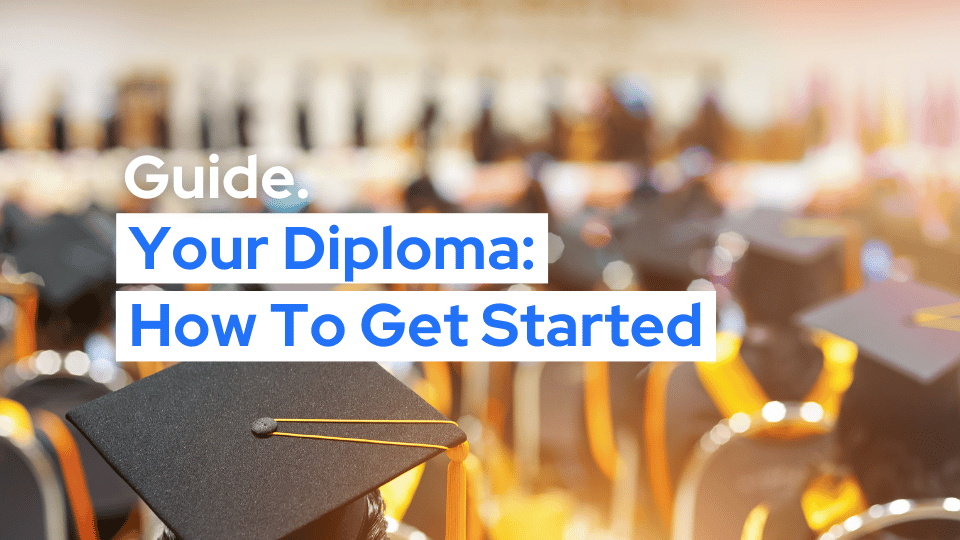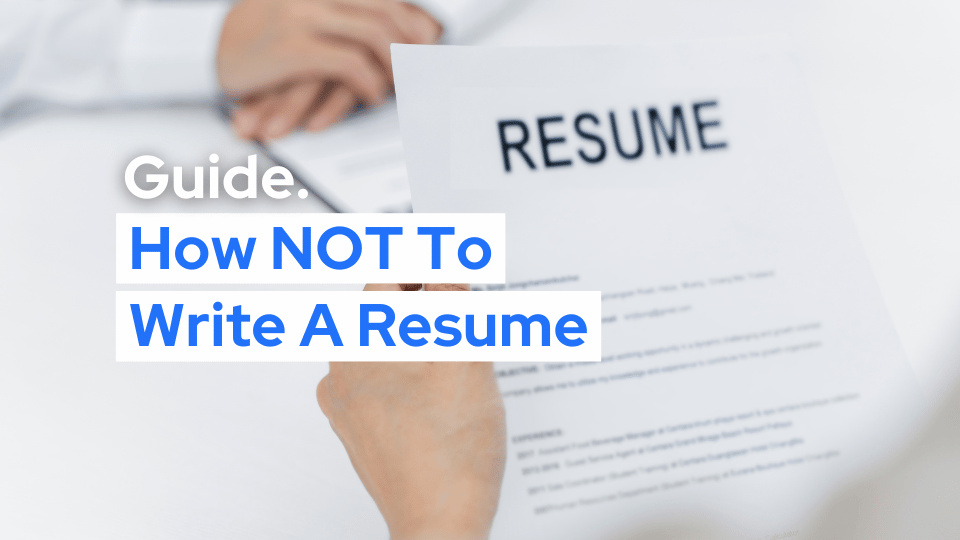How to get a course on the ‘List of Eligible Courses’ for the Get Qualified Scheme

Are you interested in starting a course, but you’re not sure whether the course will be eligible for the Get Qualified Scheme funding in Malta? As long as the course is fully recognised and accredited in Malta/Europe/the UK, you should not have any issues! Simply follow the instructions below.
Step 1 – Apply for an MQRIC Statement.
The Get Qualified Scheme is eligible for any course that is recognised by the Maltese Education system. MQRIC stands for the Malta Qualifications Recognition Information Centre.
The Maltese Qualification Framework (MQF) falls part of the European Qualifications Framework (EQF), and is also shared with the British Education System. Therefore if the qualification is awarded within Europe, the process of translating the credits will always be standardised and straightforward.
To get your hands on an MQRIC statement, click the link here. This will take you to the MFHEA website (Maltese Further & Higher Education Authority), where MQRIC statements are issued. For a more detailed guide on MQRIC Statements, click here.
Step 2 – Login to your Get Qualified Account
Now that you have the MQRIC statement ready, you can click the link here to access the Get Qualified website. Here you will also find the option to create a new account or change your password.
Step 3 – Navigate to the Application Form.
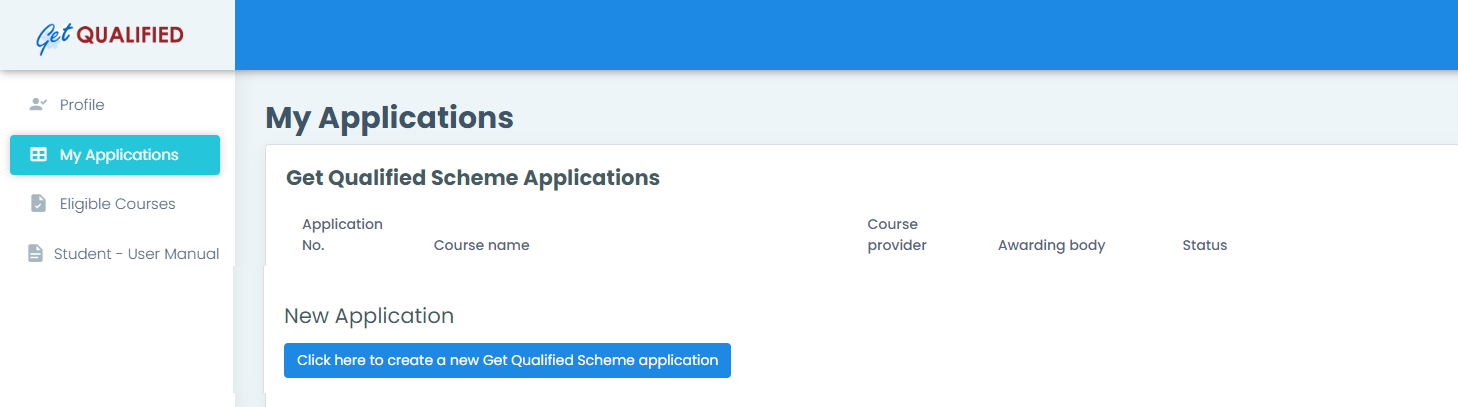
On the left side of the page, navigate to ‘My Applications’ and then select the button ‘click here to create a new Get Qualified Scheme application’.
Then click the ‘Courses To Be Considered Eligible Under The Get Qualified Scheme’ button, as highlighted below.
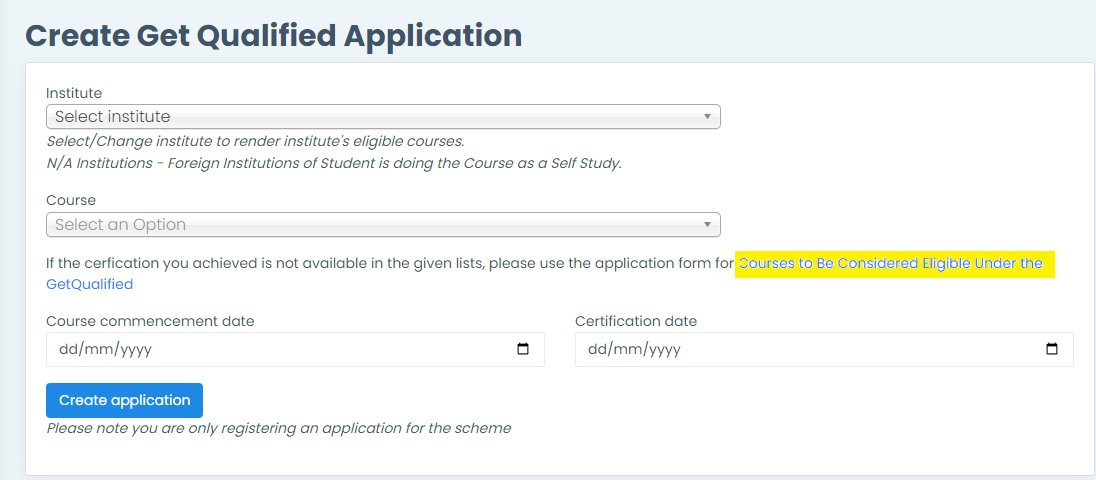
Step 4 – Submitting the Application.
Follow the instructions displayed carefully to complete the application process for the course to be submitted for review to be added to the list of Eligible Courses. If the course provider is foreign, you are instructed to set the ‘Education Provider or Representative’ as N/A.
Congratulations, if you’ve followed the steps as shown above your course will soon be displayed on the List of Eligible Courses!

 Malta
Malta
 Ireland
Ireland
 Global
Global